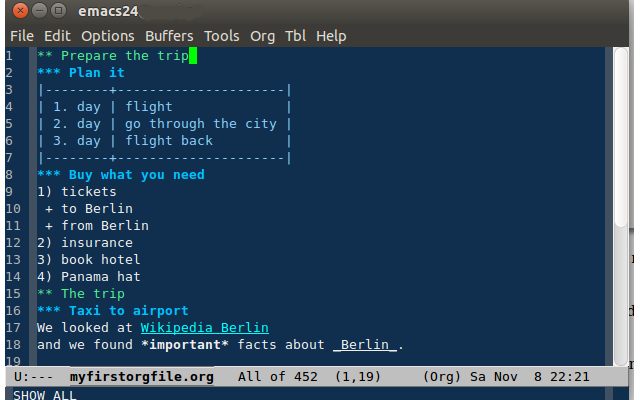As I mentioned I wanted to write something about interesting stuff. And finally here is my first one.
So let’s start with org-mode (this one is for you Anna 🙂 ). I dented a while back that I use it to writing my (draft) paper. Well first off org-mode is not a program, but a mode in Emacs. Huhh, what’s that? Emacs is a multi-purpose editor, uses different modes for specific tasks. Some example uses are email, programming, Twitter, etc. Not to get further into it, but do have a look at the project website, very interesting. On a side note also have a look at vim, which is an editor along the same line as emacs.
To get back at org-mode, I first heard about it on FLOSS Weekly (more about podcasts I listen to coming up). I hadn’t used emacs, so this was my change. Essentially org-mode is an outliner for note taking and list management, but it is far more then this. The project (sub)title “Your life in plain text”, is a better description. And this also gives away an aspect I really like, the org files are in plain text, making them lightweight to view and edit on all platforms.
An example may illustrate it better. I start out with outlining all my main topics; e.g. introduction, stuff and conclusion. Then I specify these more, like for introduction; history, concepts and goal. This process can be repeated, narrowing down the topics. And off course fill in the topics with text/content. Afterward when you not totally satisfied with the order of the work, you can easily reorganize, by shifting about the topics. The result then is a hierarchical structure filled with content, all in plain text. But for those who want a litter fancier look to it all, this file can be exported. And this is were the magic happens 🙂 There are a variety of formats to choose from, like plain text (with a more formatted look), html, freemind mind map, Docbook and LaTeX. Depending on your choice the org file is processed and the end result can be viewed. Simple as can be.
In addition you can add and tweak the default exporting procedure, suiting it to your own liking. Currently I’m using it for both writing papers and creating course sheets. Especially with the use of the latter it is dead easy to produce professional looking presentation. And at the same time making is possible to organizing the way the talk will be, by reorganizing all the topics. A cool feature is that you can incorporate source code of varies languages. To stick with LaTeX, this means that the use of formulas, algorithms, etc. Another way I use org-mode is for creating my course presentations. Same way of working, but now defining the document class ad “beamer” instead of “article”. This causes to export sheets. By the use of the level structure and formatting options of org-mode and the combination with LaTeX (like document classes), it’s very easy to create nice looking documents and presentations.
I will include some examples to get an idea of the end product and to try yourself. Furthermore the org-mode website got some good documentation. And in my opinion playing around with org-mode is a great way to learn about emacs in general.